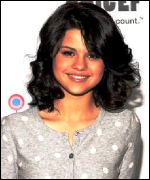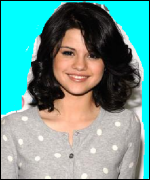Let’s Do the Morph
Everyone wants to post pictures online, but do you really want everyone seeing them?? The best way to protect yourself, your friends, and your image is to morph your photos.
Why Morph?
Once you post photos of yourself online, they are for the world to see. No matter how private or protected your online profile may be, others can still find a way to access your photos. Your photos can easily be copied or altered in a way that can hurt you and others. Some of you may ask: “Then why post photos?” And the answer is simple, because it’s enjoyable. When you have a good time somewhere or take fun or attractive photos of yourself and friends, the first thing you want to do sometimes is share them with others. The list for posting pictures is endless but so is the list for altering photos to hurt others feelings or writing rude comments to bring them down.
Steps to Morphing:
1) Make sure it’s okay to have this photo online. If any other people are in this picture, make sure they feel comfortable with it being online and posted for everyone to see. Even if it’s just a photo of yourself, ask yourself if you really want this photo up. If the photo is of you insufficiently dressed or in a provocative pose then maybe you should think about not putting that photo up. Photos such as that can attract unnecessary attention from unwanted people.
2) Now that you’ve decided on the photo, figure out how you’d want to change it. A photo can be altered in many different ways and you don’t need any high-tech, expensive photo programs to do it.
Morphing Examples
Here is a normal picture of Selena Gomez. |
Here it is with a blur effect – this slightly alters the image to make it a little bit fuzzy. This can prevent anyone from stealing the image to use in other illustrations. |
Here it is with inverted colors – this makes your photo almost completely unrecognizable while still looking cool. |
Here is is with a colored background – this helps prevent the possibility of someone finding your location. Also be careful to not wear any clothing that could give it away, such as a school or sport uniform. |
There are too many effects to name them all but you can really have a lot of fun morphing your photos and most of them end up still looking awesome.
3) Now that you’re done morphing your photos, post them online and STAY SAFE!!!
Teenangel Gianna
Site Search • Terms of Use • Reprint Permission • Privacy Policy • WiredSafety.org